Google has released the newest version of Google Analytics (Google Analytics 4 or GA4), replacing the long-standing Universal Analytics (UA) property type. Our first impression? We like what we’re seeing.
What is Google Analytics 4?
There are three major differences between UA and GA4. The first difference is how users are tracked. In UA, users are tracked via sessions (or set periods that encompass everything a user does on your site).
GA4 is event based. Instead of creating a new session when a user returns to a site, GA4 records all events they complete. This allows Google to more accurately deduplicate users and emphasizes what users actually do on your site, rather than just caring that users get there.
The second difference is the reporting. In UA, there are several set reports with some customizations possible. GA4 has only top-level reports built in, and if you want specific reports, the analysis tab is the place to go. This gives you greater freedom in how your reports look and lets you drill down to the data that’s most important to you.
The third difference is how they’re set up. UA uses a property and view setup while GA4 allows you to mix data from your apps and website. This happens through a single property and Google Analytics’ data streams.
You can place the same tracking code in the different properties (i.e., website, iOS app, or Android app) and consolidate the data to track a user between the streams. That means that there’s a new tracking code. Instead of the UA-XXXXXX-X type code, the tracking ID now looks like this: G-XXXXXXX.
Why should you switch to Google Analytics 4?
The new Google Analytics is just what it sounds like: new and improved. Google Analytics is for apps and websites. If you’re ready for actionable insights regarding those who view your content, Google Analytics 4 is the solution.
Here are some more reasons to consider switching:
1. GA4 is the future of Google Analytics.
Google Analytics 4 is poised for Google to add new analysis technology without requiring additional code. GA4 is already fully functional and, as of October 16, 2020, is now the default property type when creating a new Google Analytics property. As time goes on, Google will add more standard features.
2. GA4 is forward facing only.
Eventually, GA4 will be the standard for analytics. However, as with all things Google Analytics, the new GA4 property will only collect data from the time of creation. It won’t import past data from UA properties. So, to have more data at your disposal, we recommend implementing GA4 straight away.
3. Upgrading to Google Analytics 4 is easy.
If you’re using UA on your website, upgrading is easy. First, go to google.com/analytics. Navigate to your preferred account. Under the property column, select “Upgrade to GA4.”

Under “I need to create a new Google Analytics 4 property,” select “Get Started.” If your instance of analytics is installed with gtag.js, you can select the “Enable data collection using your existing tags” option.
If you use Tag Manager, you’ll have to set this part up manually. Once you create the property, you’ll go to the stream details page, where you can customize settings. You can change what events get recorded under “Enhanced Measurement,” though we suggest leaving all events enabled.
Once you’ve configured your event measurement, it’s time to get the tracking code on your site. If you already use the gtag.js for UA, you can copy and paste an additional line of code to your existing tag (gtag instructions here).
If you use Tag Manager, you’ll need to add a GA4 tag to your existing container. DO NOT DELETE your UA tag. To set up your GA4 tag, you’ll only need your new GA4 ID, and you’ll set your trigger to fire on each page view, just like the UA base tag (Tag Manager instructions here).
4. More upgraded features are coming.
As we keep going, you’ll have the option to transfer more features from your UA property to your GA4 property. As of now, GA4 properties have no filtering capabilities (at least not in the same way that filters are set up in UA), but this may become available at a later date.
5. You’ll have greater flexibility.
Google Analytics 4 allows–and even encourages–users to create custom reports for the data they need. This significantly reduces the number of irrelevant, premade reports. In this way, your dashboard is less cluttered. You can find the most important data for your business faster, enabling you to make informed decisions more quickly, increasing your website and/or app’s effectiveness.
Conclusion
Google Analytics 4 is on track to be more powerful than Universal Analytics and provide more relevant data about why users are on your site and/or app. It allows you to combine the data from multiple data streams into one property and more accurately attribute actions to users across devices.
While GA4 won’t give you all this data right off the bat, early implementation will help you take advantage of the enhanced experience and data sooner rather than later. We encourage all site owners to implement GA4 on their sites and apps as soon as possible.
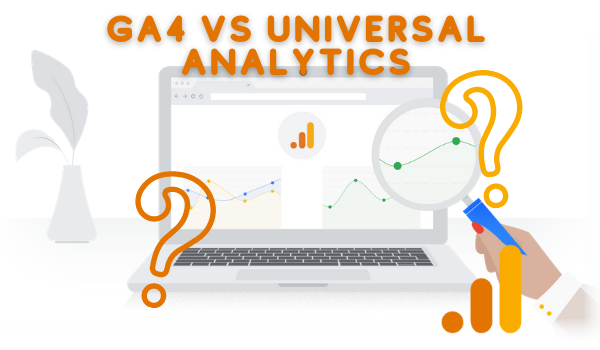
No comments:
Post a Comment