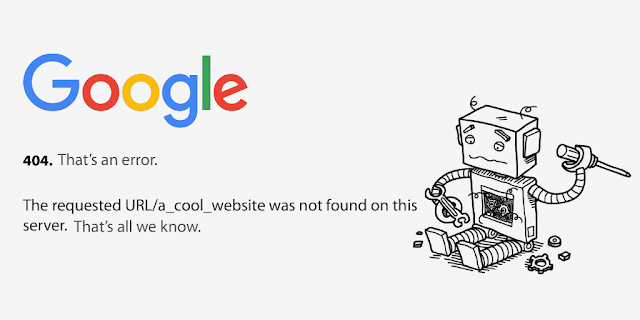Here's a breakdown of the situation and potential causes:
Understanding the 404 Error:
- It indicates that the server can't find the requested webpage.
- It displays "404 Not Found" or a similar message.
Scenario: Page Loads Correctly Despite 404 Error:
- This discrepancy can arise due to several reasons:
1. Conflicting Server Responses:
- The server might be sending a 404 status code while still delivering the content.
- This inconsistency can puzzle Google and other search engines.
2. Server-Side Misconfiguration:
- Incorrect server settings could trigger a 404 error even when the page exists.
- This might involve issues with: URL rewriting rules Content management systems Server software
3. Caching Issues:
- Cached versions of a page might load despite it being removed or moved.
- Clearing your browser cache and server-side caches can resolve this.
4. Browser Extensions:
- Certain extensions might interfere with page loading and generate false 404 errors.
- Try disabling extensions temporarily to rule out this possibility.
5. Google's Indexing Delays:
- Google might display a 404 error in search results even if the page has been updated or fixed.
- This often resolves itself as Google recrawls and updates its index.
Troubleshooting Steps:
- Check Server Logs: Examine server logs for accurate 404 error details and identify the root cause.
- Verify Page Existence: Ensure the page exists in its intended location on the server.
- Review Server Configuration: Check for any misconfigurations in server settings, rewrite rules, or CMS settings.
- Clear Caches: Clear your browser cache and potentially server-side caches.
- Disable Extensions: Temporarily disable browser extensions to see if they're contributing to the issue.
- Monitor Google Search Console: Use Google Search Console to track indexing issues and submit updated URLs for recrawl.
If you're still facing issues, consider seeking assistance from a web developer or server administrator for further diagnosis and resolution.