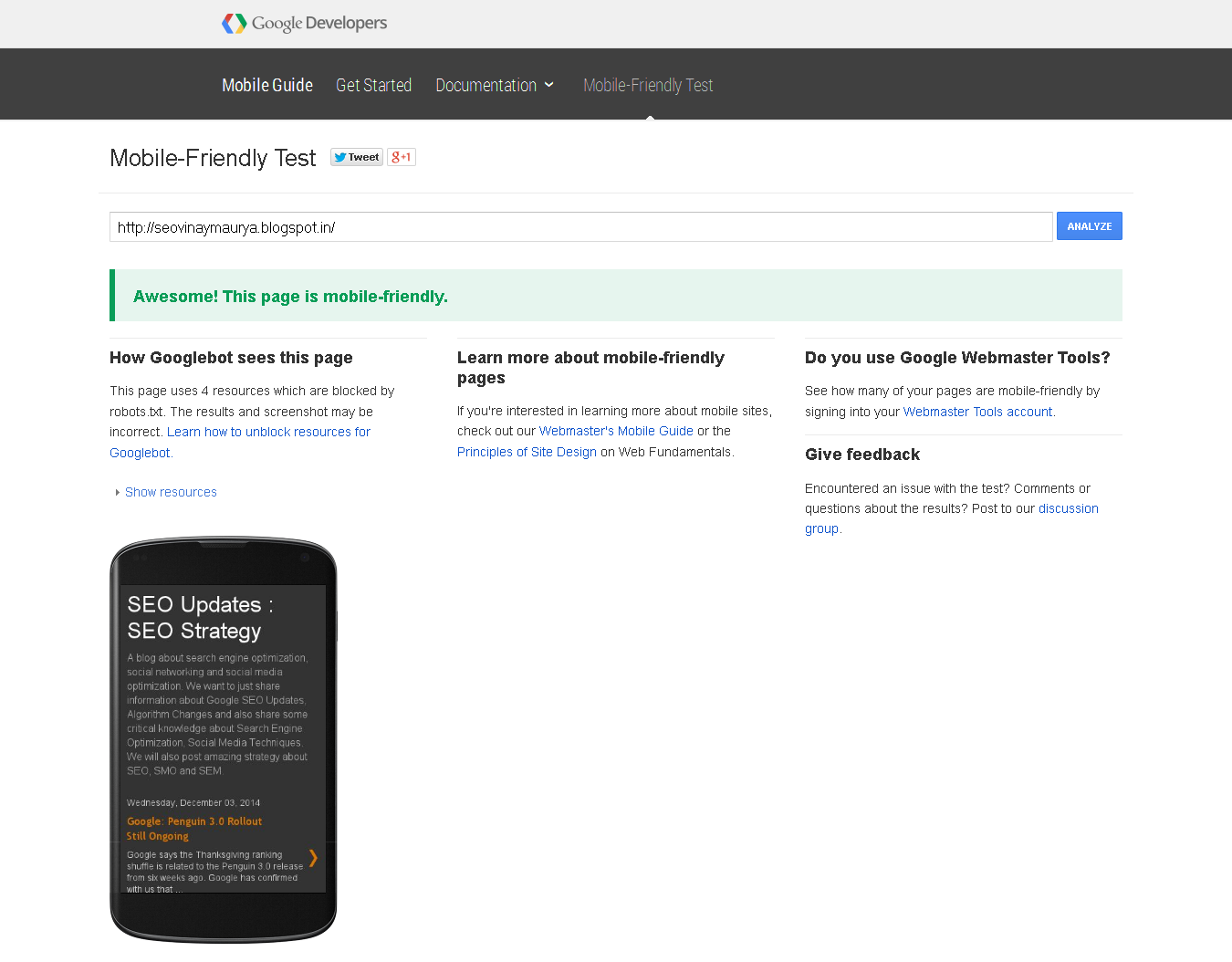What is a SEO Friendly Website and Why do you Need One
Many times you hear the term “SEO friendly” or “SEO friendly website” but what does this really mean and why do you need one? How can a SEO friendly website help your business grow?These are the questions I will try to answer in this post always having in mind that beginners to SEO may be reading it so I will try to avoid technical terms or advanced SEO practices and theories.
What do we mean by a Search Engine Friendly Website?
A SEO friendly website has those configurations and features so it’s easy for search engines to crawl (read) and understand what the particular website is all about. The most important characteristics of a SEO friendly website are:- Unique titles and Descriptions for all pages:
Learn the Secrets of SEO, Keyword Research & Link Building and Apply them to your Website.
Each page of the website (including the home page) has a unique title and description. The titles are between 60-65 characters and the descriptions are aprx 150 characters. Titles and descriptions describe accurately what the page is about without being keyword stuffed. Example of a good title and description.
- Well formatted URLs – URLs:
Permanent links (that’s the url of a webpage) are descriptive, all lower case and separated by dashes. Example of a well formatted URL.
- Fast loading web pages:
Neither people nor search engines want websites that are slow to load. On the contrary fast loading websites are SEO friendly (meaning they have an advantage in ranking algorithms over websites that are slower) and generate more user interactions (sales, newsletter signups, contact forms submissions etc).
- It has unique content:
Content on the website is not found anywhere else on the web, all pages have unique and useful content. This means a website cannot be SEO friendly if it has content copied from other web sites.
- Includes images that are optimized for search engines:
Search engines prefer text that’s the truth, but you also need to have images to your pages because people like it, it makes your content more interesting, easier to read, shareable etc. When you do so, make sure that the images are optimized for size (tools like "smushit" can help you reduce image file size without losing quality) and also that you set a meaningful image filename and ALT text.
- Pages have a meaningful structure:
A web page usually has the following elements:
- Header
- Breadcrumbs Menu
- Page Title (that’s the H1 tag – there is only one per page)
- Well formatted text – text is separated into a number of short paragraphs with subheadings
- Author information
- Footer
Why do you need a SEO friendly website?
Something that most CEOs, small business owners or new webmasters don’t easily understand is why you need a SEO friendly website and why make the effort to make your website friendlier to search engines.Well, the reasons are a lot but those you need to know are:
Want to improve your SEO but do not know where to start? Stop Guessing! Read my proven SEO and link building advice and boost your traffic and rankings. Download this how to guide.- It will get you more organic traffic (that is traffic from search engines)
As expected, a SEO friendly website will get you more traffic from search engines as it is likely to run higher in the SERPS (search engine results pages). If you take into account that the majority of people who use the search box tend to select one of the first 5 results, you can understand the importance of SEO.
- It will make your website user friendly
SEO is not only for search engines but good SEO is for users as well. Applying the principles of SEO to your website, will make it easier to use and this will enhance the user experience.
- It gives you brand credibility
Users are more likely to trust websites (businesses) that are found in the first pages of Google, Bing or Yahoo. This is good for both brand awareness and brand credibility.
- It is cost effective
A SEO website will drive targeted traffic 24×7 without needed to spend money on PPC or other forms of online advertising. While there is a cost to reach that point, the long term benefits are bigger.
- It helps you understand what your most important customers want
SEO drives quality traffic and by analyzing the behavior of those users (how they enter your website, what they click, how they leave, what they like etc) is a great way to understand what your customers want and adjust your website or products to match their needs.
- SEO is even more important on mobile
A website that is mobile friendly and has good rankings on mobile search can get more customers and traffic that websites that are not mobile SEO friendly. More and more users are using their mobiles to search for information or products while on the go it is important to be on top of the search results otherwise you are losing customers to competition, especially those searching for local products or services.
Conclusion
A SEO friendly website has certain features and characteristics that helps search engines understand what the website is all about and this increases the chances of achieving better rankings in the SERPS.The most important advantage of having a SEO friendly website is that you will get more targeted organic traffic from search engines.
Source: Quora